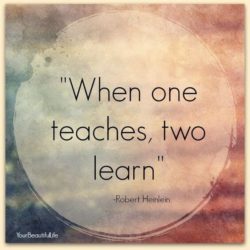Universal design, technology and sight loss – Oh my!
Queue another blog post on accessibility! Yes, this may be for an assignment, but at the end of the day, if I can teach someone a little something about accessibility and the built environment, I’m calling it a win!
Some background
I work for the CNIB Foundation, a non-profit organization that’s:
“…driven to change what it is to be blind today. It delivers innovative programs and powerful advocacy that empower people impacted by blindness to live their dreams and tear down barriers to inclusion.”
What’s always intrigued me about this statement are the final five words, “tear down barriers to inclusion.” It’s with these words in mind that I want to reflect on barriers to inclusion through the built environment.
Before working with CNIB, I’ll admit, I was living in a La La Land about how our built environment impacted someone who is blind or partially sighted.
Now, after over three years with the organization, I’ve gotten a better understanding of the hurdles and barriers faced by people with sight loss when trying to navigate their surroundings. Pardon the pun, but my eyes are now open to the impact universal design (UD) and technology have when it comes to navigation.

Universal Design (UD)
I want you to think about the building you work in. How accessible do you think it is? Many might consider a facility to be inclusive if it has a wheelchair ramp and an accessible washroom. While these components are considered part of UD, it’s just the beginning.
When you are designing a building, you should also take some other things into consideration. Here’s some food for thought when it comes to UD for someone with sight loss:
- All window and doors should be glare controlled and placed to minimize the detrimental effects of glare (Strong, 2010);
- Allow for adjustable lighting that can be changed to meet the lighting needs based on the individual’s particular eye condition (World Blind Union, 2015);
- Make critical elements larger and ensure that they have high luminance contrast with their surroundings (Strong, 2010);
- Add contrast differentiations as markers for walls, doors, stairs, elevators and more (CNIB, 2014);
- Position items like escalators, fountains, and lifts to create useful sounds (World Blind Union, 2015); and
- Create tactile signage using raised print and braille to identify rooms or spaces like auditoriums, cafeterias, washrooms, and floor numbers, both inside as well as outside elevators (World Blind Union, 2015).
To help better grasp these concepts, a recent episode of 60 Minutes featured a great segment with Chris Downey, a blind architect who incorporates the idea of universal design into all his projects. If you have a few minutes, I’d strongly recommend watching it. From the type of flooring to opening up three floors, you’ll get a better sense of how this type of designing allows for more inclusion, while still being visually appealing.
If you’re looking for other resources, I recommend visiting the following websites:
- American Foundation for the Blind (AFB)
- World Blind Union (WBU)
- Be Accessible
- Rick Hansen Foundation
But what happens when it’s just not possible to retrofit a building to meet all these concepts of universal design? Or you want to up your accessibility game within your structure?
Say hello to the iPhone
For the sake of length, I’m only going to focus on the iPhone when it comes to technology assisting with the built environment. So, why the iPhone? Well, it’s the only smartphone with countless apps created to make life more inclusive for people with sight loss. Plus, it’s accessible right out of the box (but that’s a blog post for another time).
As I said before, there may be times where retrofitting isn’t feasible because of the building’s age or the budget available. Or maybe you want to add more accessible features with the help of technology. This is where apps like BlindSquare, Seeing AI and Aira can come in and make accessibility easier.
BlindSquare
Available only on the iPhone, BlindSquare is a GPS app that provides both indoor and outdoor navigation. With help from this app, people with sight loss can travel with confidence knowing where they are and where they’re going (CNIB, 2018).
How does it do this? Through the iPhones GPS, it announces points of interest and street intersections as the user travels. Working with free, third-party navigation apps like Foursquare, it provides people who are blind and partially sighted with information to help them move independently (BlindSquare, 2018). Retailers and offices can also purchase BlindSquare beacons for their buildings that they can program to help BlindSquare users navigate the store or building.
A couple of years ago, the CNIB Foundation partnered with the Rick Hansen Foundation for its ShopTalk initiative. This project focused on making the Yonge and St. Clair neighbourhood in Toronto the most accessible neighbourhood in Canada through beacon technology offered through BlindSquare. As CBC Toronto reported at the time:
“The project installs and programs palm-sized Apple iBeacons that use Bluetooth wireless signals to connect with nearby users’ phones via an iPhone app called BlindSquare. It provides directions to help them navigate through doors and vestibules, to service counters, washrooms, and other important parts of buildings such as stores and restaurants.”
This is a great way to make this accessible for people with sight loss while not having to completely revamp the design of your store!
Seeing AI
Created by Microsoft, Seeing AI is a free app that narrates the world around the user. What does that mean? Using the iPhone’s VoiceOver technology, it helps people who are blind or partially sighted recognize:
- Short Text – Speaks text as soon as it appears in front of the camera.
- Documents – Provides audio guidance to capture a printed page, and recognizes the text, along with its original formatting.
- Products – Scans barcodes, using audio beeps to guide you; hear the name, and package information when available.
- People – Saves people’s faces so you can recognize them, and get an estimate of their age, gender, and emotions.
- Scenes (early preview) – Hear an overall description of the scene captured.
- Currency – Recognizes currency notes.
- Color – Identifies color.
- Handwriting – Reads handwritten text like in greeting cards
- Light – Generates an audible tone corresponding to the brightness in the surroundings.
- Images in other apps – Tap “Share” and “Recognize with Seeing AI” to describe images from Mail, Photos, Twitter, and more.
- Photo browsing experience – Describes photos on your phone (Apple, 2019).
Seeing AI is built to help people with sight loss achieve more by leveraging the power of the cloud and artificial intelligence. (Apple, 2019).
Aira
Using augmented reality, Aira helps connect people who are blind or partially sighted with a trained agent dedicated to helping enhance their everyday experience, all with a touch of a button (Aira, 2019).
The app with its agents can help people with sight loss:
- Sort medications;
- Interpret Captcha codes;
- Match clothes;
- Located seats in a stadium;
- Read a whiteboard;
- Read presentation slides;
- And so much more!
If someone with sight loss was walking into a building that didn’t have beacon technology, they could simply push the button on their phone and have an agent assist them in navigating their surroundings!
What does this all mean?
While I can sit here and preach the need for universal design and technology until the cows come home, the reality is these concepts need to become part of the planning process for all new projects rather than just an afterthought.
These ideas of incorporating UD and technology into the built environment is something that can also be applied to accessible media production. (See Lianne, I was getting to it :))
When we’re creating documents, websites, podcasts, and videos, we tend to only consider ourselves as the end user rather than all the possible users who might stumble across it. We see amazing videos being created with no consideration for described voiceover or closed captioning. By not considering these two components, you’re saying people with sight loss or who are deaf aren’t worthy of your message. I know that’s not what you’re going for, but that’s how it comes across.
What about your website? People are getting sued left, right and centre in the U.S. for their websites not being user-friendly for people who are blind. I mean, if Beyonce can get sued, anyone can! Rethink how your website’s navigation and layout may work for others. Do your images have alternative text? Are you using headings to add structure to your content?
It’s all about pre-planning and taking these concepts into consideration during the project’s inception. Just like a building being planned out with accessibility in mind, do the same for other projects as well.
At the end of the day, the more accessible your product is (building, website, video, etc.), the more people will be able to engage with it and your message, product or service.
Until next time…